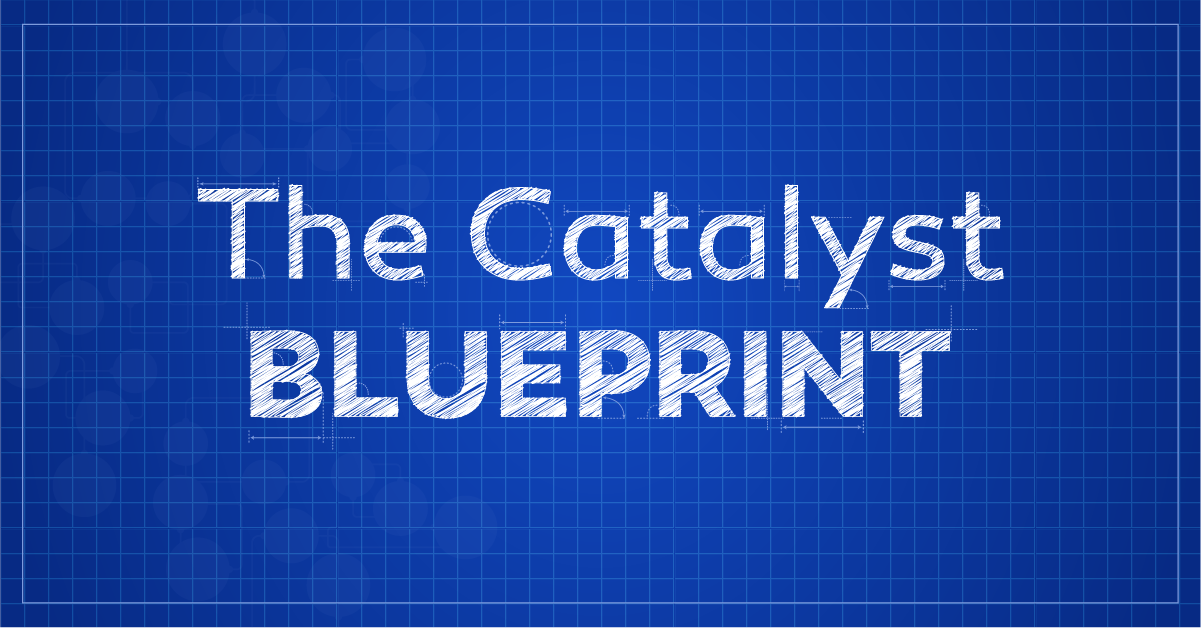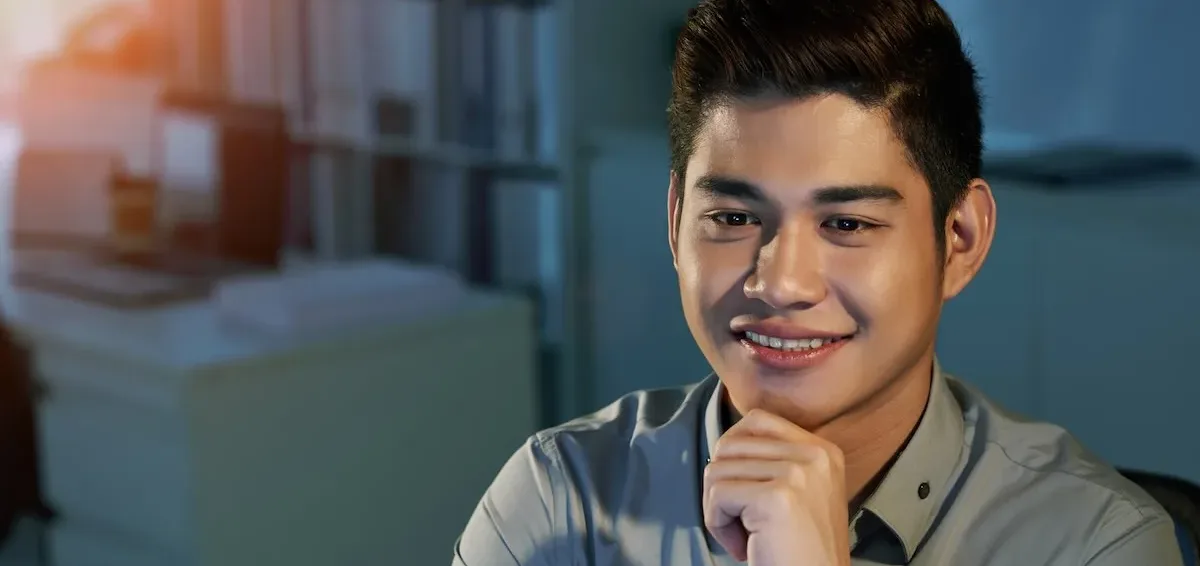Let’s face it—emails can be overwhelming. From customer inquiries to endless internal threads, your inbox can feel more like a full-time job than a communication tool. But here’s the good news: with the right delegation strategies, you can lighten the load, save time, and focus on what really matters.
In this blog, we’ll explore simple, practical tips to help you delegate your email workflow effectively and take back control of your day.
Why delegating your email workflow is a game-changer
Did you know the average professional spends over 11 hours a week on emails? That’s a big chunk of your time spent answering questions, scheduling meetings, or sorting through irrelevant messages. Delegation allows you to share the responsibility, so you can focus on strategic tasks instead of drowning in your inbox.
When you delegate your email workflow, you:
- Free up mental space: Focus on important decisions, not endless emails.
- Improve response times: Make sure the right people handle messages promptly.
- Stay organized: Create a system that keeps your inbox clean and manageable.
1. Understand what’s in your inbox
Before you can start delegating, take a closer look at your emails. What types of messages do you get? Here are some common categories:
- Customer questions or complaints.
- Updates from your team or business partners.
- Marketing emails or newsletters.
- Administrative requests (like scheduling or invoices).
Not every email needs your personal attention. Some can be handled by a colleague, an assistant, or even automated systems. Once you know what’s coming in, it’s easier to figure out who can take care of it.
2. Set clear guidelines for your team
If you want to delegate successfully, your team needs to know how to handle your inbox. Make it easy by setting up some ground rules, like:
- What to respond to: Are there emails they can handle without checking in with you?
- How to respond: Should they use a formal or casual tone?
- When to escalate: What types of emails should be brought to your attention?
For example, you might ask your assistant to handle general inquiries but flag anything urgent or related to key clients. Clear guidelines mean fewer mistakes and less back-and-forth.
3. Use email delegation tools
Technology can make email delegation seamless. Tools like Gmail and Outlook let you delegate access to your inbox without giving away your password. You can also use shared inbox tools to divide responsibilities across your team.
Here are some tools to consider:
- Gmail delegation: Add a team member to help you manage your inbox directly.
- Outlook shared mailboxes: Perfect for teams working on the same email account.
- Platforms like Front or Help Scout: Designed for collaborative email management.
If you’re feeling overwhelmed, outsourcing to a professional service like Catalyst BPX can simplify things even further. They specialize in handling workflows so you can focus on your business.
4. Automate the repetitive stuff
Some emails don’t need a human touch. Use automation to handle routine tasks, like sorting messages or replying to FAQs. Automation helps reduce the burden on your team while keeping things efficient.
Here’s how you can automate your inbox:
- Set up filters to sort emails into folders (e.g., customer service, newsletters, or follow-ups).
- Create auto-replies for common questions like business hours or payment confirmations.
- Use tools like Zapier to connect your inbox to other apps, like task managers or CRMs.
The less time you spend on repetitive tasks, the more time you’ll have for meaningful work.
5. Train your team to handle emails like you would
Delegation only works if your team knows what to do. Take the time to train them so they can manage your inbox confidently and professionally.
Here’s what to cover during training:
- Email templates: Provide sample responses for common scenarios.
- Tools and processes: Teach them how to use your chosen email tools.
- How to prioritize: Show them how to identify urgent emails versus low-priority ones.
With proper training, you’ll feel more comfortable stepping back, knowing your emails are in good hands.
6. Keep security in mind
When you’re handing over access to your inbox, it’s important to protect sensitive information. Take a few precautions to ensure your data stays secure:
- Limit access: Only give team members access to what they need.
- Choose secure tools: Use platforms with strong encryption and security features.
- Review activity regularly: Check for unusual activity in delegated accounts.
For businesses handling a high volume of confidential emails, outsourcing to a secure provider like Catalyst BPX can offer peace of mind.
7. Check in, but don’t micromanage
Even with delegation, it’s a good idea to review your inbox periodically to stay informed. Set aside 10–15 minutes a day to:
- Skim through flagged emails.
- Review your team’s responses.
- Follow up on anything that needs your personal attention.
This quick daily check keeps you in the loop without undoing all the time you’ve saved by delegating.
8. Consider outsourcing for maximum efficiency
Sometimes, your internal team might not be enough to manage your email workload effectively. That’s where outsourcing can be a game-changer. We at Catalyst BPX specialize in business process outsourcing, including email management.
Here’s how outsourcing can help:
- Dedicated professionals handle your email communication.
- Scalable support to manage peak periods.
- More time for your team to focus on their core responsibilities.
9. Measure and adjust
Email delegation isn’t a one-and-done process. Use analytics to figure out what’s working and what isn’t. Track key metrics like response times, email resolution rates, and overall inbox traffic.
With this data, you can tweak your strategy to make delegation even more effective.
10. Create a culture of accountability
Finally, make sure your team feels responsible for the emails they handle. Encourage them to take ownership of their tasks, set goals, and celebrate wins. A culture of accountability will keep your email workflow running smoothly.
Take back control of your inbox today
Delegating your email workflow doesn’t just simplify your day—it frees you up to focus on what matters. By following our tips and using our resources – Catalyst BPX, you can transform your inbox from a time-suck into a productivity tool.
Start delegating today and enjoy the peace of mind of an organized, stress-free inbox.